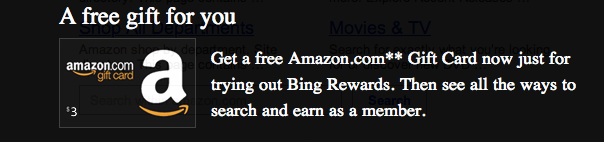
Possible FREE-- $3 Amazon Gift Card from Bing
- Head over to Bing
- Type "Amazon" on search box
- Scroll down to the bottom and look a the "A Free Gift for You” offer (as pictured above)! If you didn't see it, I'd suggest trying another browser.
- Click “Try Bing Rewards Now” and then create a new Bing Rewards account (you will need to verify the email address you used when signing up).
- After signing up, you should see an offer that says “Your Sign-up bonus” (as circled below).
- Click the offer and then click redeem and enter your information to get your $3 Amazon gift card.
* I use Bing for a while and love earning Amazon gift card from it. You should try it if you are new.
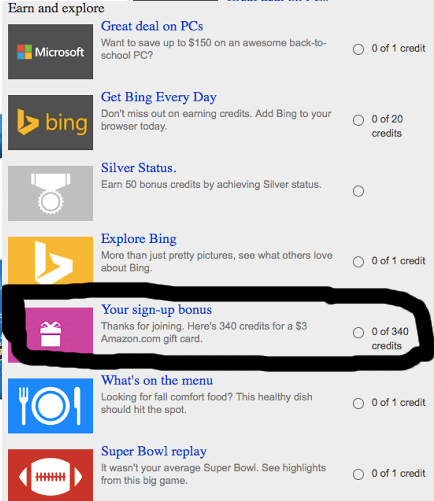
No comments:
Post a Comment